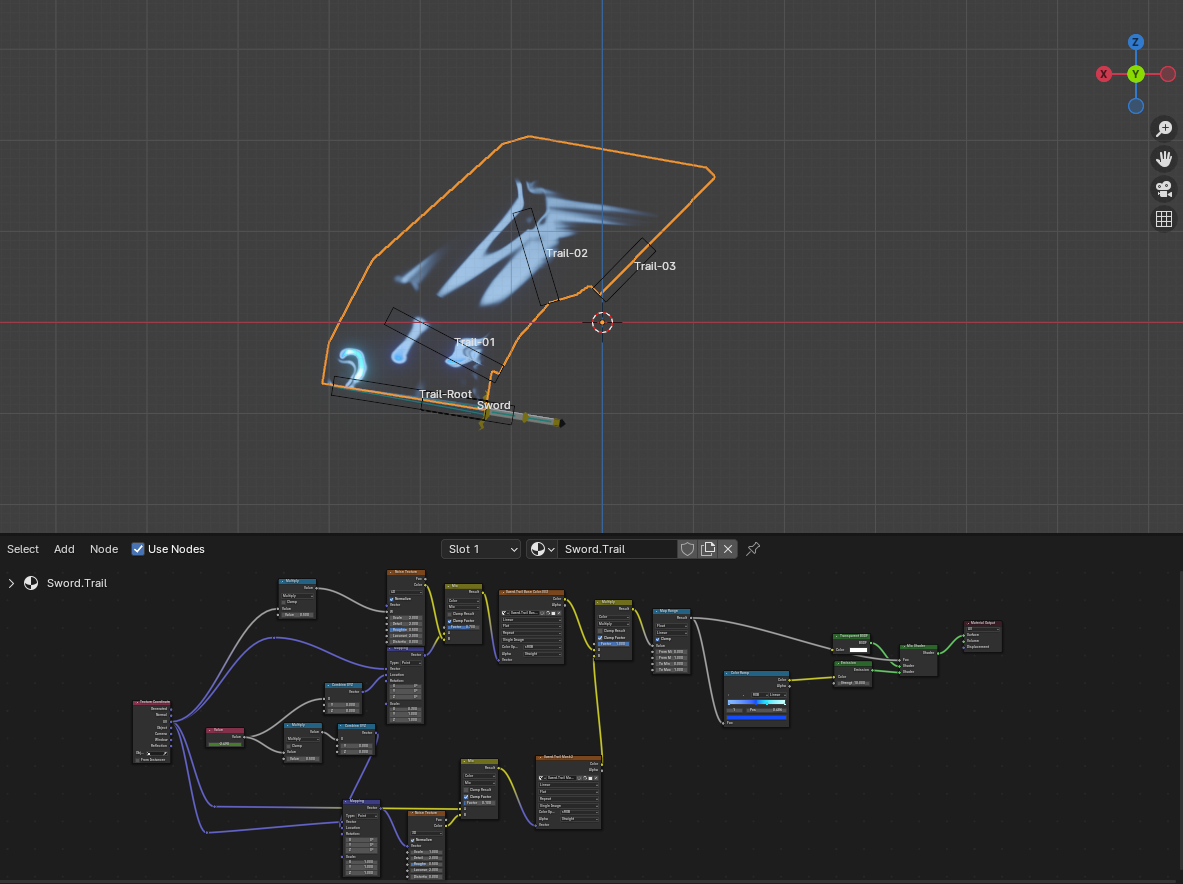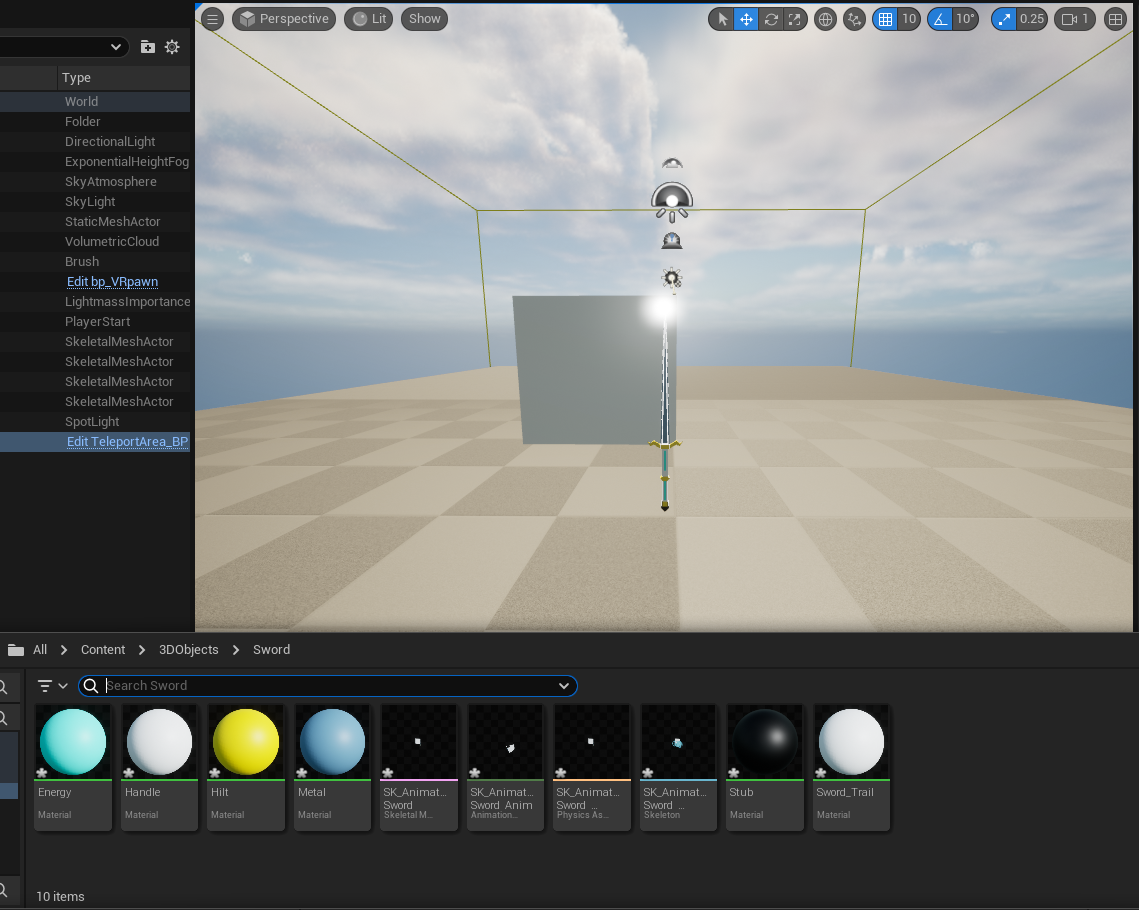Importing Armatures, Animations, and Shaders
This tutorial focuses on settings that should be configured in Blender before importing into a game engine. The import process will not be covered on this page and can be found on the pages of the game engine you wish to learn the import process for, as each one is different.
>>GAME ENGINES PAGE<<
If you've configured animations, effects, or armatures in Blender, then you should bear in mind that the export process from a 3D Modeling software to a Game Engine (i.e. Unreal, Unity, Godot) will change, to accommodate additional features that your 3D Model possesses.
Each setting or property that accommodates a feature of your 3D object will be addressed in separate sections of this paper, rather than all at once. You can use the table of contents to jump around. Some parts of this tutorial reference guides on separate web pages that will be referenced and linked throughout the page. Below is a list of all references you can choose to explore: