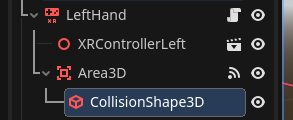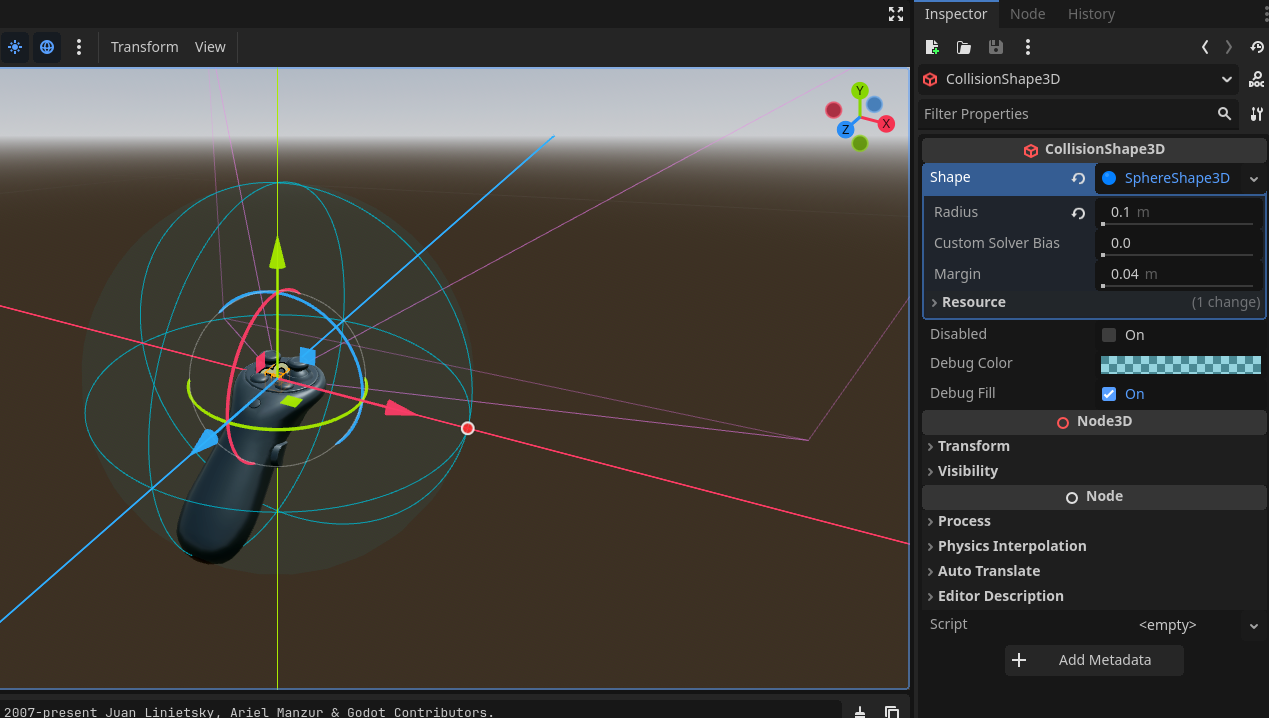Basic Grab
Prerequisites:
- Basic familiarity with nodes in Godot
- XRRig
- Controller Input
- Ensure you have a ready LeftHand and RightHand script for input.
Setup for XR Rig
For each XRController3D node (VR hands), add an Area3D node as a child. You should get a warning about the Area node needing a collision shape, so add a new CollisionShape3D node as a child of the Area3D node. For my Shape type, I chose a new SphereShape3D and gave it a radius of 0.1m. Do this for all XRController3D nodes if you are using pickup interactions.
Setup basic grabbing
In your "world" scene, add a RigidBody3D node to your scene and add a CollisionShape3D and MeshInstance3D node as children, as well as any setup needed for those nodes. In the RigidBody3D node, create a new script called Grippable.cs and ensure the script is attached. Now, let's add some code:
using Godot;
using System;
public partial class SimpleGrab : RigidBody3D
{
Node3D parentNode;
public override void _Ready()
{
parentNode = (Node3D)this.GetParent();
}
public void PickUp(Node3D receivedController)
{
Freeze = true;
Reparent(receivedController, true);
}
public void Drop(Vector3 receivedVelocity)
{
Freeze = false;
Reparent(parentNode);
//CallDeferred("set_axis_velocity", receivedVelocity);
SetAxisVelocity(receivedVelocity);
}
}Let's review what's happening here:
- The parentNode is a variable used to cache where we need to re-parent this object when it is dropped, which is usually back to the world. In our _Ready method, we just get the current parent.
- The Pickup method and its reference to the controller doing the interaction is done here. We freeze physics while we are holding this object and parent it to our controller. The true parameter in Reparent is passed to keep the global transform before parenting so the pickup looks like we are grabbing an intended point.
- The Drop method does the reverse of of Pickup, except an added line that gives the object velocity from the controller when the object is let go. There is an optional line if you wish to use CallDeferred instead of SetAxisVelocity (for advanced users).
Add functionality to our hand (each)
Assuming you have completed all necessary prerequisites, you should have a LeftHand.cs and a RightHand.cs with some possible functionality. Here is additional code to add to each hand:
Vector3 velocity;
Vector3 previousPosition;
Area3D area;
Grippable grippable;
public override void _Ready()
{
area = GetNode<Area3D>("Area3D");
}
public override void _Process(double delta)
{
velocity = (Position - previousPosition) / (float)delta;
previousPosition = Position;
}
public override void OnGripPressed()
{
var bodies = area.GetOverlappingBodies();
foreach (var body in bodies)
{
if (body is Grippable _)
{
grippable = body as Grippable;
grippable.PickUp(this);
return;
}
}
}
public override void OnGripReleased()
{
if (grippable != null)
{
grippable.Drop(velocity);
}
grippable = null;
}Let's review what this code achieves:
- A variable, velocity, is added for when we need to let to drop an object and give it velocity. The benefit is this calculation does not involve a physics node or other physics calculations that are not needed. You may optionally add a boolean flag in the _Process method if you do not wish to calculate velocity every frame except for when you are actually holding holding something.
- In OnGrippedPressed, we use our Area3D node to check all overlapping bodies. If one of these bodies is a Grippable type, then we attempt to pick it up and return out of the method.
- For OnGrippedReleased, we do a check to see if we are actually holding a grippable object and, if we are, we drop the object and pass along our hand's velocity. Finally, we indicate we are no longer holding anything in this hand.
Testing
If you have reached this stage, go ahead and test functionality with both hands.
Where to go from here?
If you are looking to add advanced interactions like sliders and dials, I may recommend keeping these methods for grabbing types, but add new classes that track the controller's movement instead of parenting when picked up or dropped.