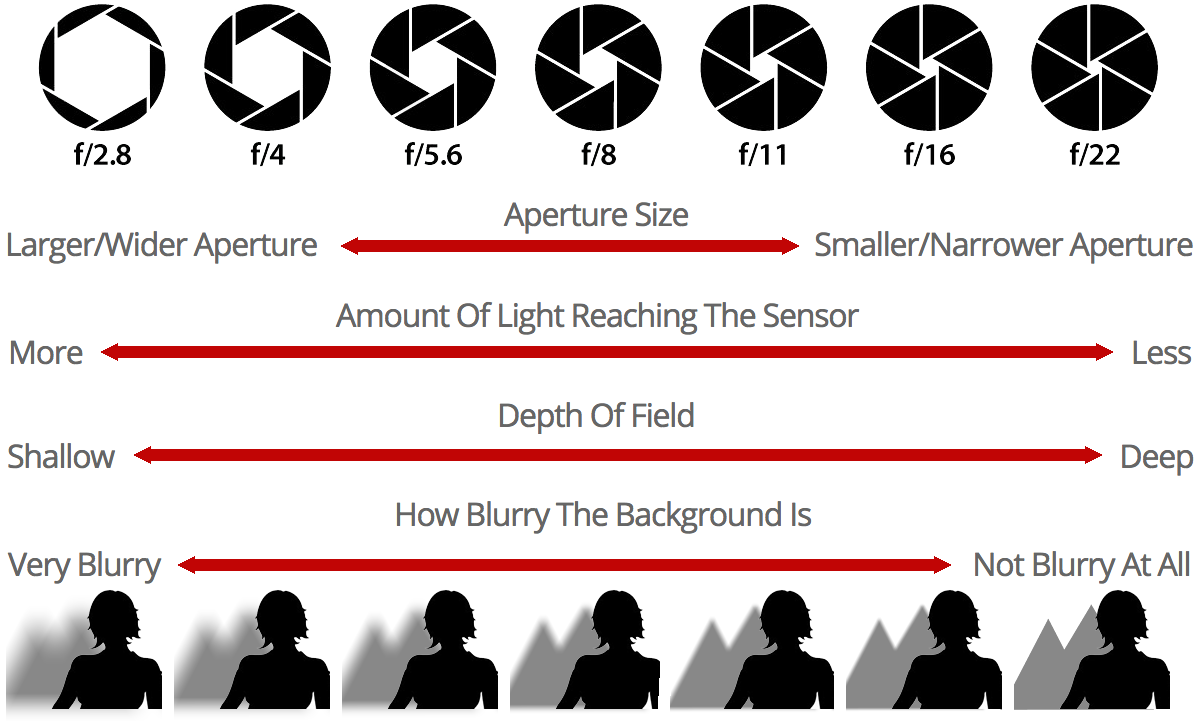F-stop and Aperture
The F-Stop setting determines how much light is allowed to enter a camera through the lens to reach the imaging sensor. F-stop is normally a setting of the lens that is attached to the camera, and is controlled mechanically, by opening or closing the lens aperture.
Different lenses have different apertures and so can handle different f-stop ranges.
The Canon EF 24-105mm f/4L IS II USM lens that is normally kept on the SCiL DSLR cameras has an adjustable f-stop range from f/4 (wide open) to f/22 (nearly closed). It will retain the f-stop you set through its entire zoom range from 24mm to 105mm.
When the camera is set to video mode, you can set the f-stop on the Canon EOS 5D Mk IV using the large dial around the "set" button located at the lower right of the camera body.

Lower f-stop numbers (like f/4) indicate that the aperture is more open, allowing in more light.
Higher f-stop numbers (like f/22) indicate that the aperture is more closed, allowing in less light.
F-stop settings influence the depth of field.
f/1.2 - f/2.8 - lets in a lot of light, with a correspondingly shallow depth of field.
f/4 - f/8 - useful in many scenarios, with a somewhat wider depth of field.
f/11 - f/32 - best for bright settings, with a wide depth of field.
In the chart below, see how different f-stop settings change the amount of light reaching the sensor and the depth of field: