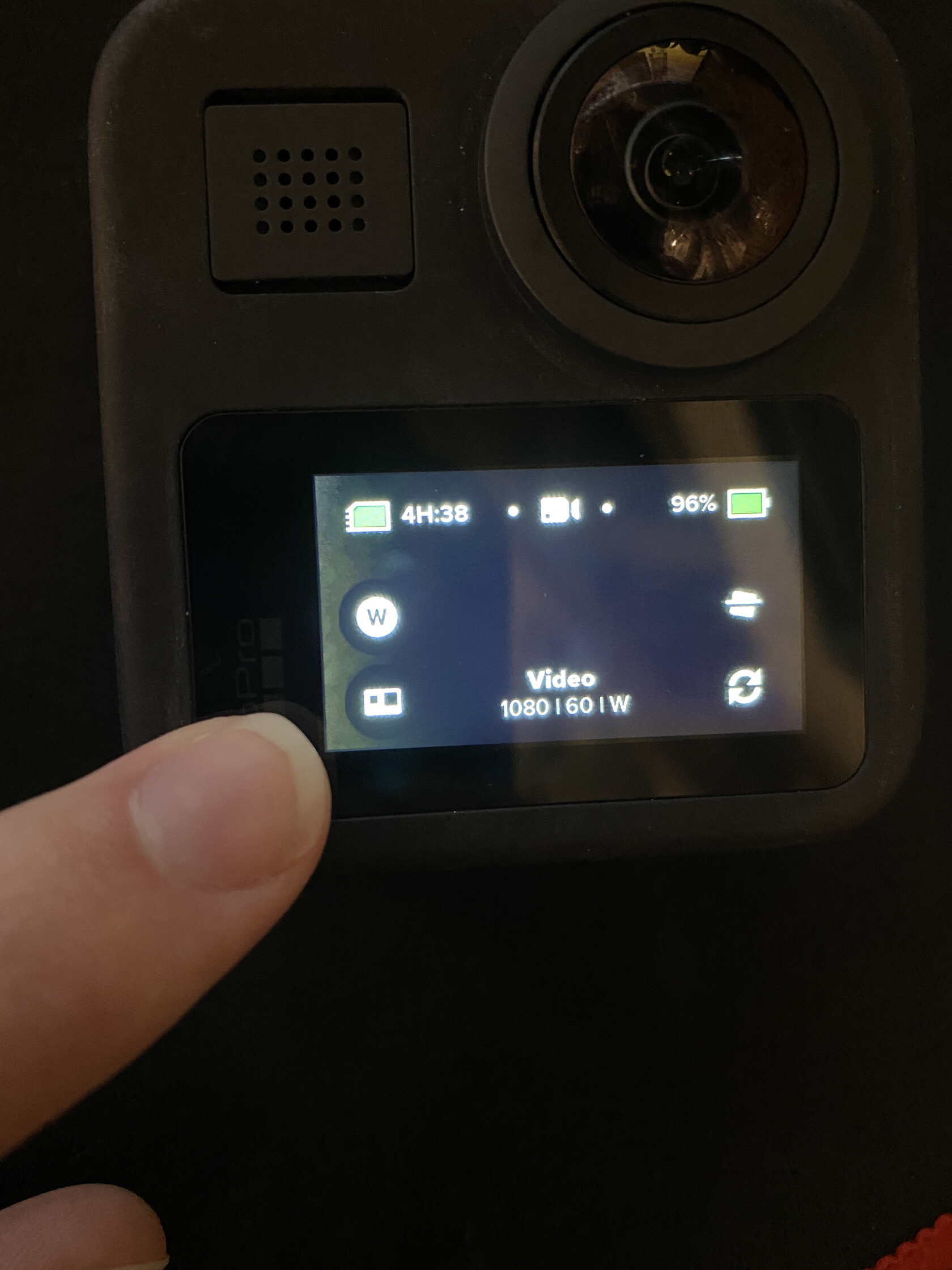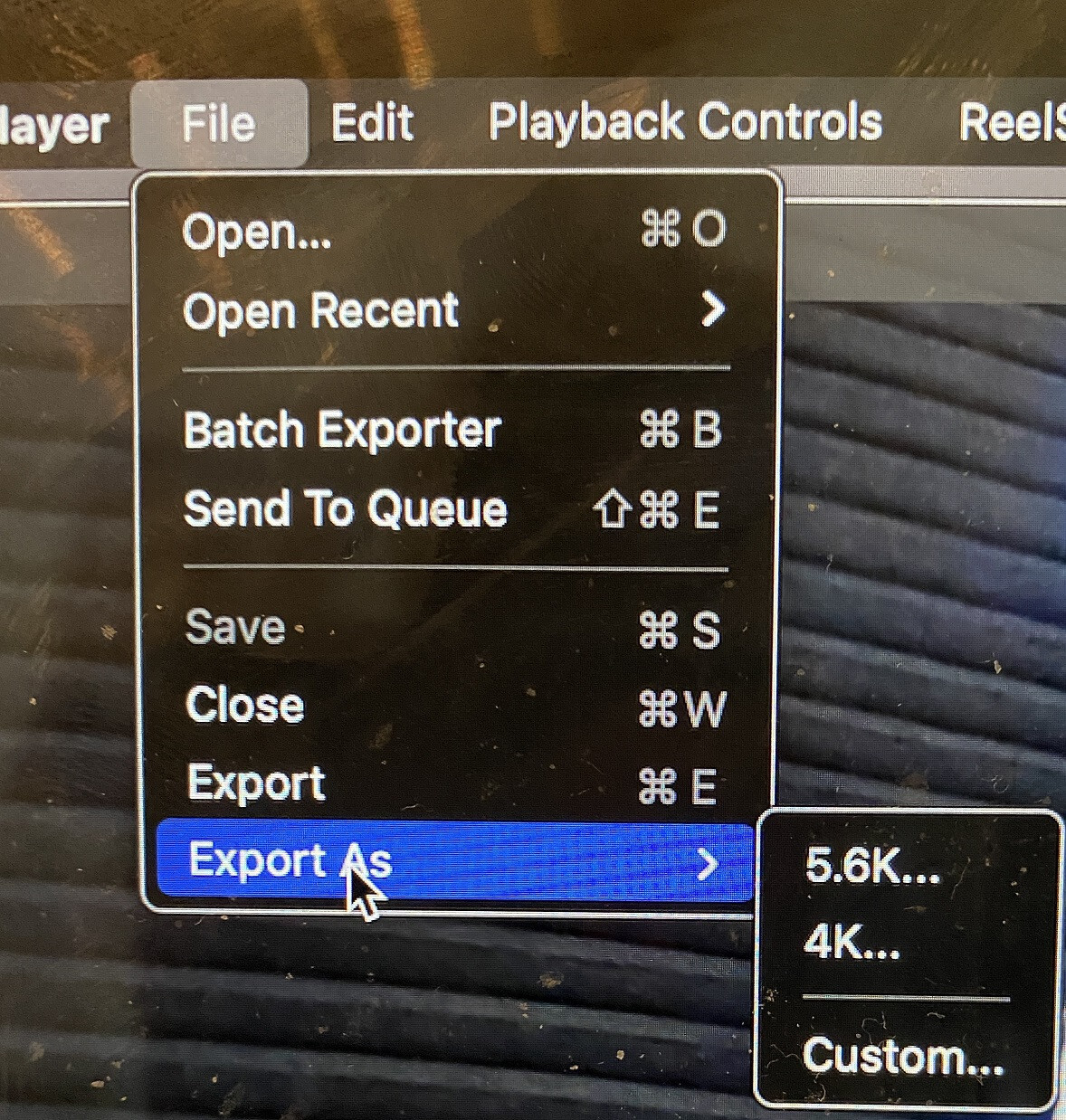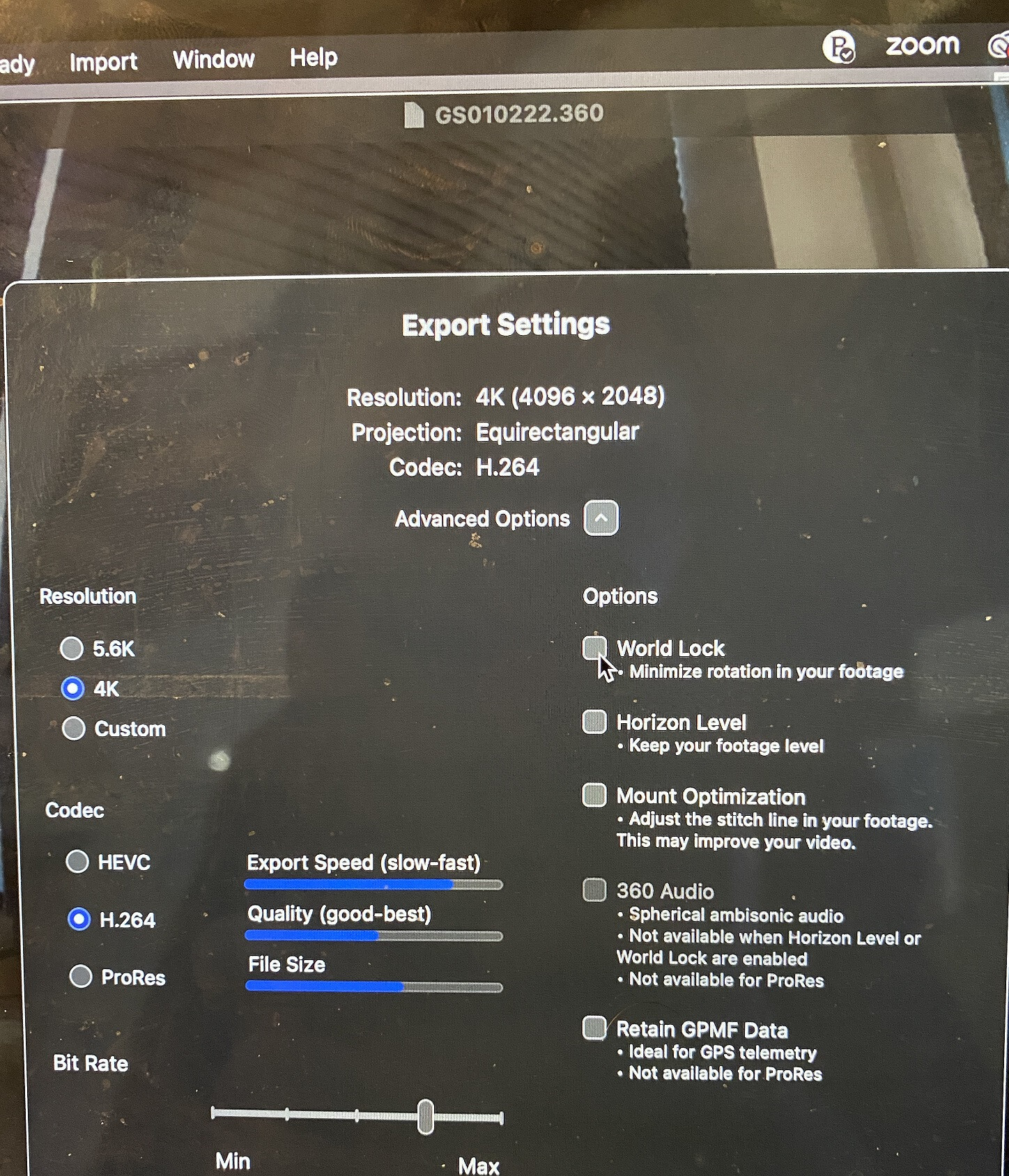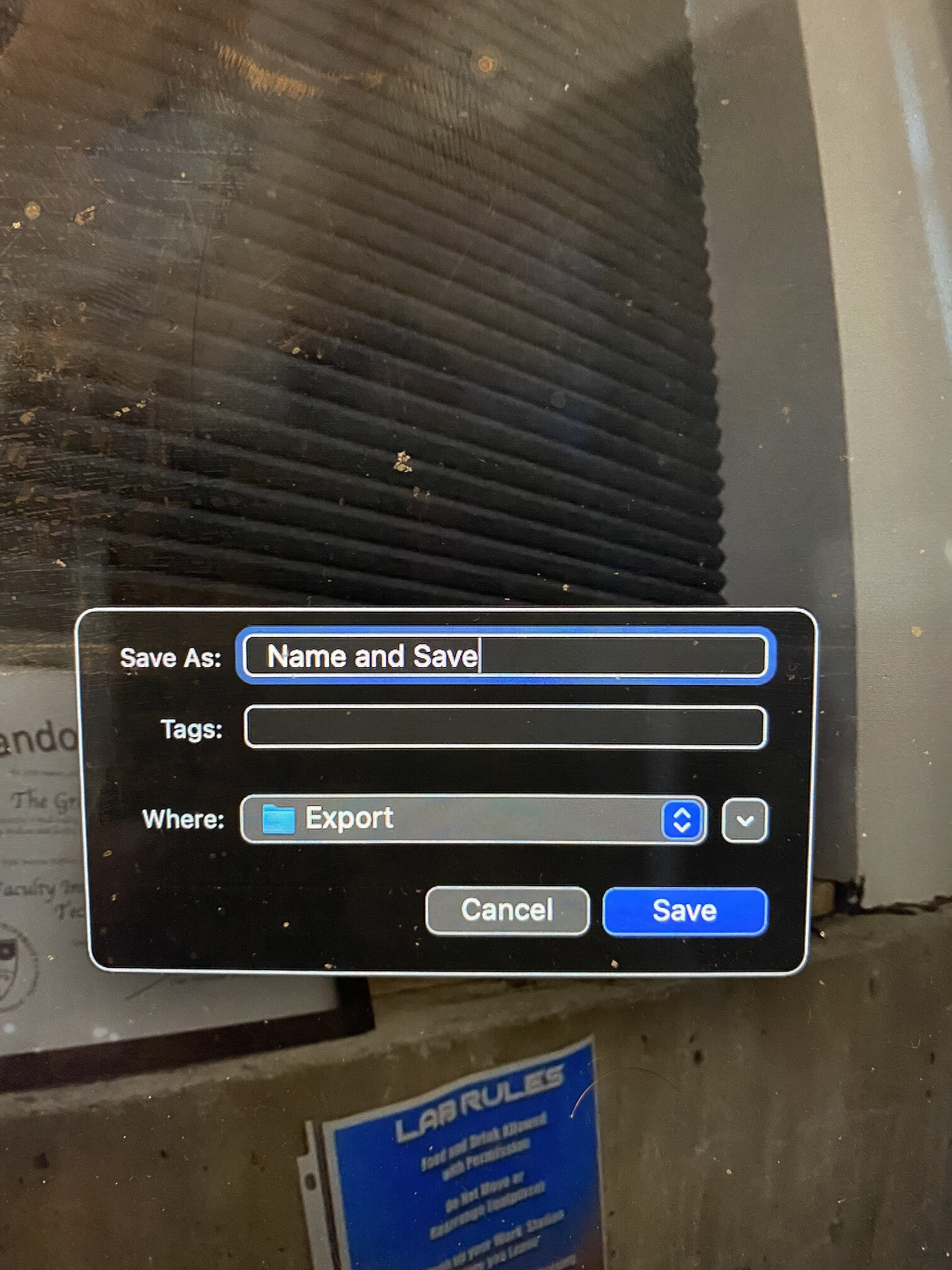Get Premiere Footage Ready (GoPro)
When shooting 360 videos there are several important steps along the way to making sure your footage is ready to edit in premiere.
First, You must make sure your go pro settings are correct. 360 video, 5.6k Resolution, 30 FPS.
If the camera is not already on 360, press the icon in the bottom left corner of the screen. This will change to 360 modes.
You are now set up to start recording some video, but you are not done yet. Once you have your footage, off of the go pro, it will be in a format called 360.
You will need to get the official GoPro Player and open your 360 files with it. Once open, Go to file Export As and select 4k.
You will then get the menu below. Again, the Resolution should be 4k. The Codec should be H.264. Finally, turn off World Lock and Horizon Level. Keeping this setting on will still footage spin.
You can Name and Save your video. It is now ready to be edited in premier pro.
Happy Filming!