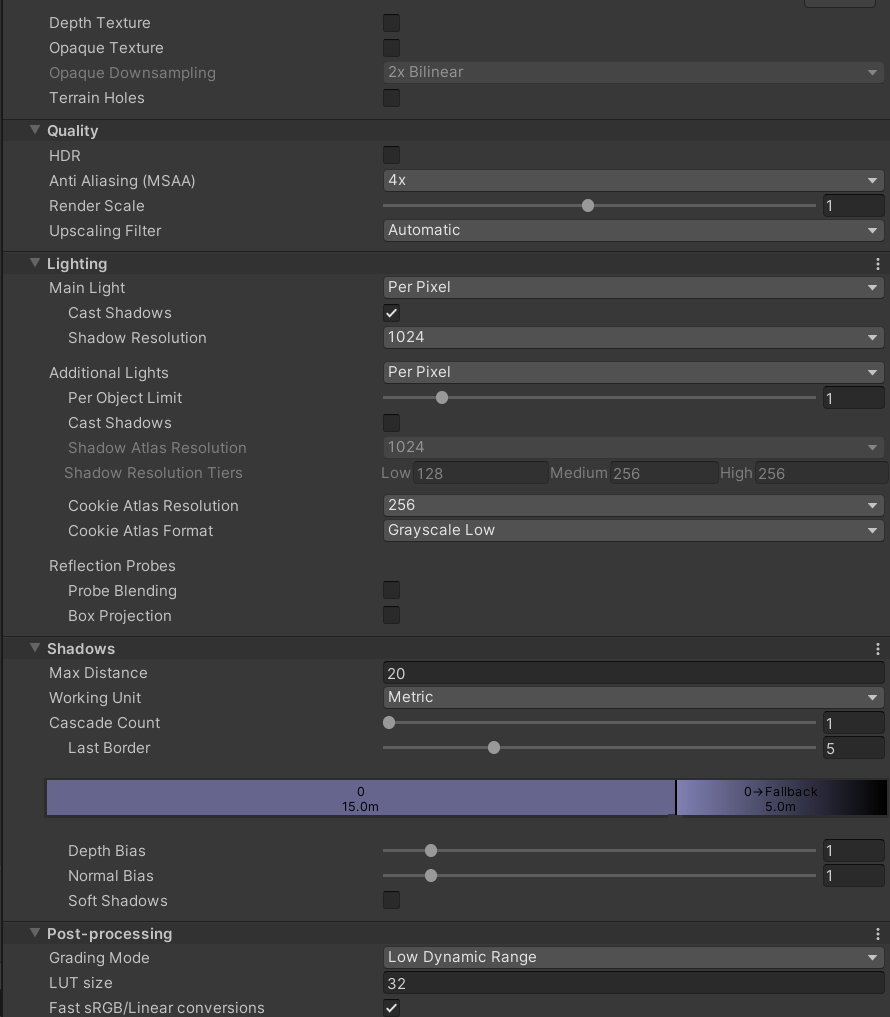Unity URP Settings for Standalone VR
The following are settings came from a Unity forum but seem to work well. These are for standalone settings!
Switching your quality level can be done in Edit/Project Settings/Quality. I would recommend switching to the Performant setting and then using below as a guide for your URP asset.
Edit your Universal Render Pipeline Asset (usually in Assets/Settings) to below as a guide.
Remember to assign ALL NON-MOVING OBJECTS as STATIC and use Baked Lighting!
A reminder is you can find your Lighting Setting under Window/Rendering/Lighting. Create a new Lighting Settings Asset if you don't already have one and switch LightMapper from Progressive CPU to Progressive GPU.