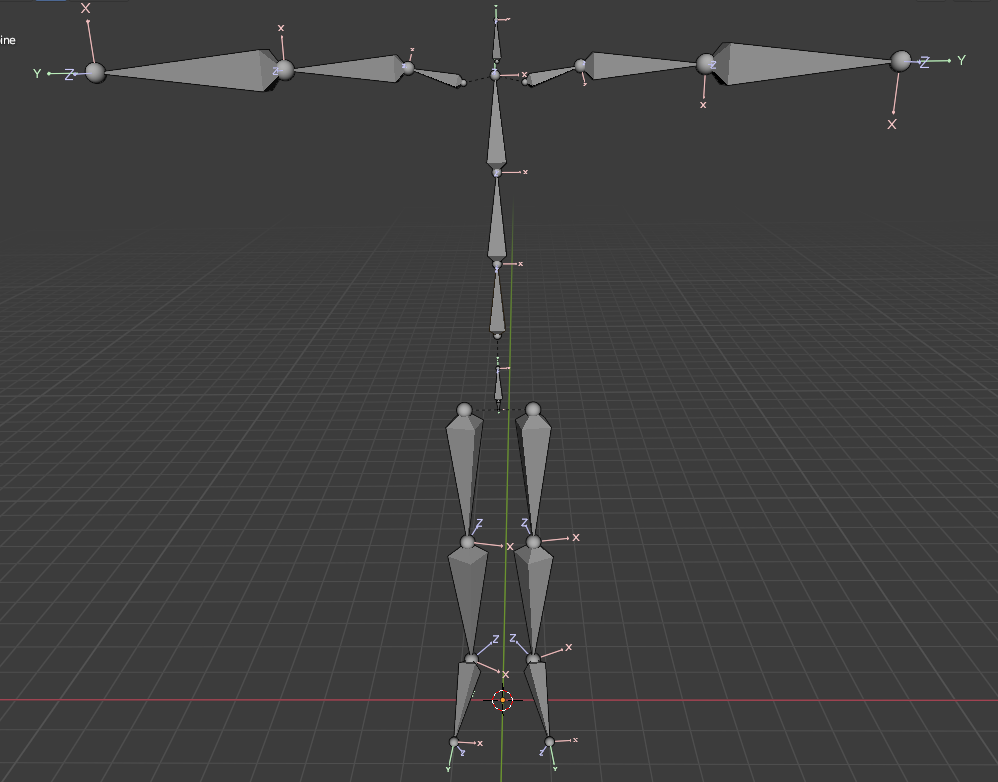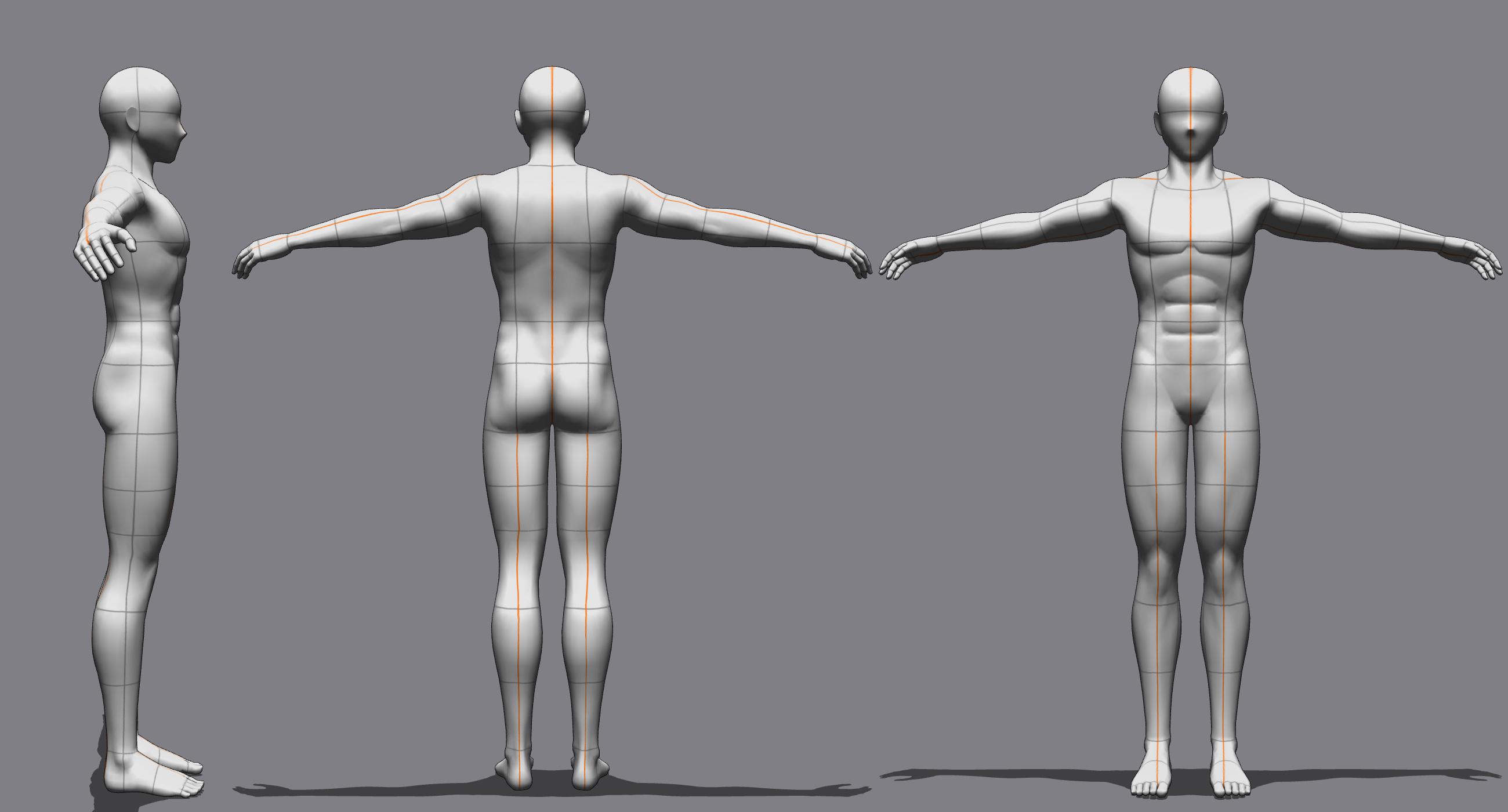READ ME FIRST
Important!
It is important to understand the process of post production or the area between recording an animation and then using it within a game engine such as Unity or Unreal.
After a successful recording with the Manus software, generally we export the animation as an FBX format file and with the skeleton type Mixamo. The Mixamo skeleton type is the standardized bone and joint structure and reflects a T-Pose at its base:
These joints should look familiar from your Manus recording.
PLEASE NOTE: Your recording from manus is RAW DATA. The data can be used for any t-pose, mixamo-bone-based, character but until it is re-targeted (explained below), the character using the animation most likely will have some weird scaling and stretching!
What is Animation Retargeting?
Animation Retargeting
Animation Retargeting is the process of repurposing existing animations for use between multiple characters, eliminating the need to create entirely new animations as you can instead share your animation assets between characters.
How do I do it?
There are MANY ways to handle it. For this tutorial, we will use Umotion Pro (a fantastic asset that is used in Unity). The benefit of this tool is that any edits can be exported for use with other game engines, such as Unreal.
In this wiki chapter, there are articles to get going with UMotion Pro, but the process I use is as followed:
- Bring in your character to Unity and set it's rig to humanoid. See here: Importing Animation
- Copy and paste the FBX. One file will be used to pull into UMotion Pro, the other asset will be the NEW or OUTPUT FBX that will be REWRITTEN after your animations. Remember, FILE ORGANIZATION :)
- Set up UMotion Pro, set up your character, set character for IK (inverse kinematics), import your animation (with IK). Again, see the other pages in the wiki for UMotion Pro.
- Make your adjustment edits as an ADDITIVE LAYER within UMotion Pro. Now, the animation is adjusted AND retargeted! :)
- Export the animation as an FBX (to the copy you made earlier, this will rewrite!)
- Profit.
UMotion Pro package can be found here:
https://drive.google.com/drive/folders/11TLL6_xIiJTCOBv7oGCIzmAohw_Rn1OT?usp=drive_link