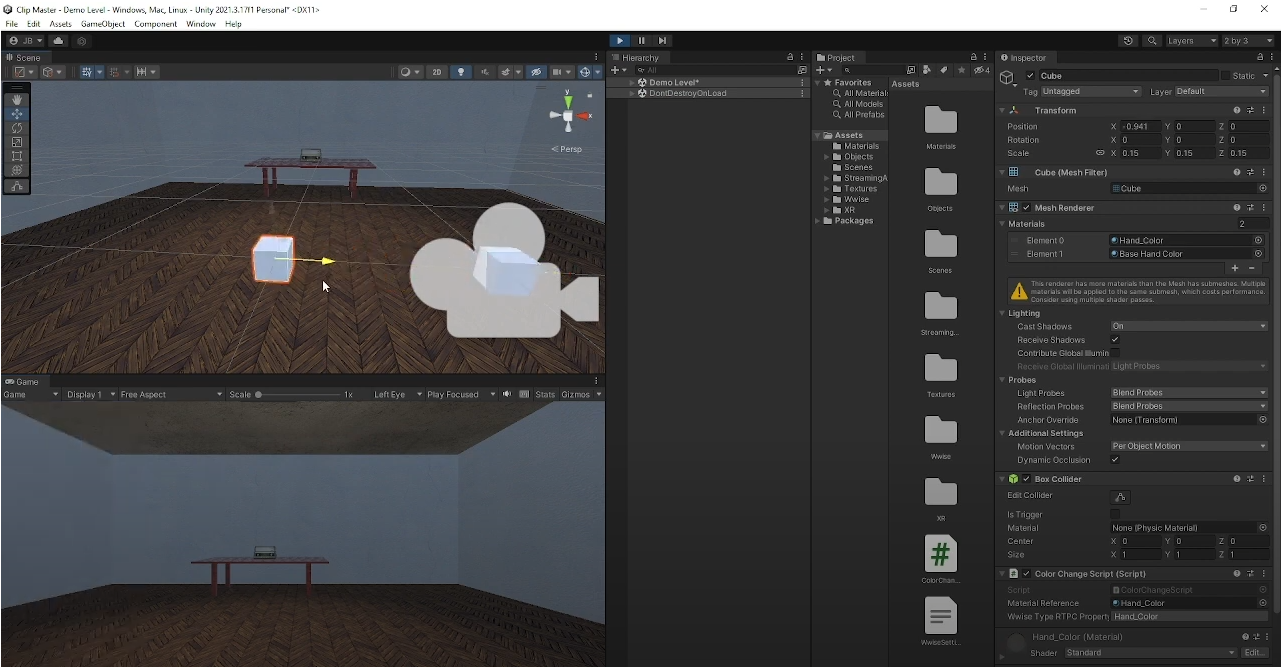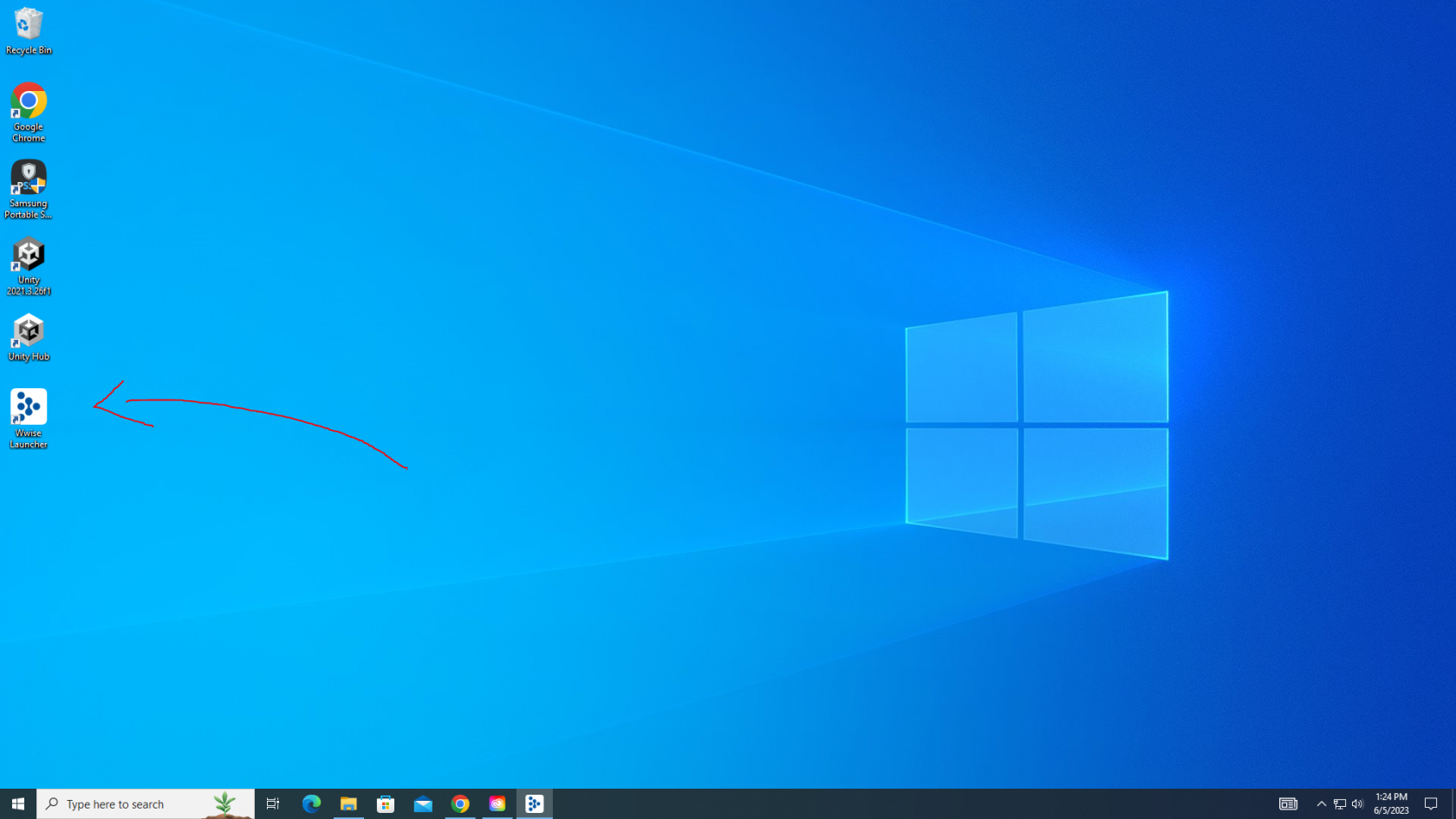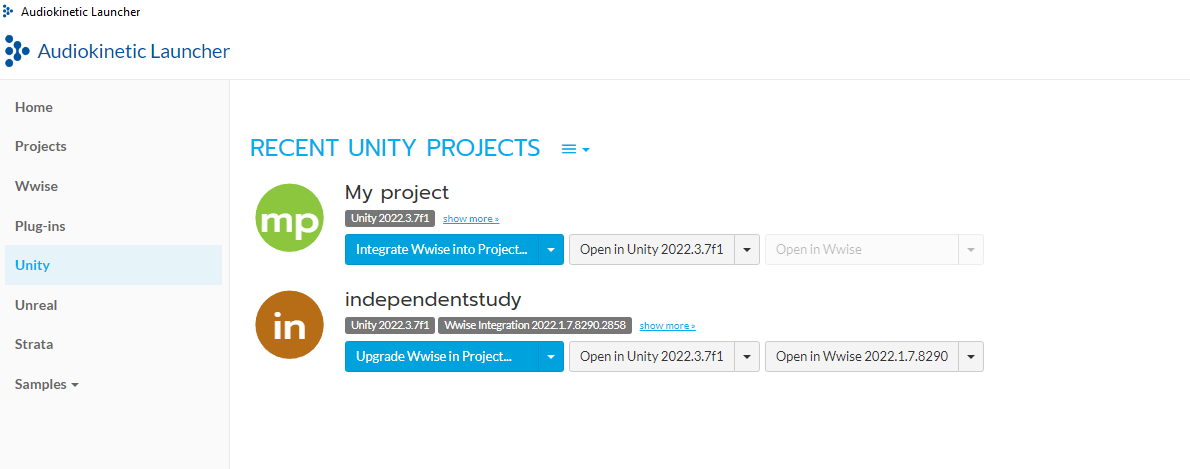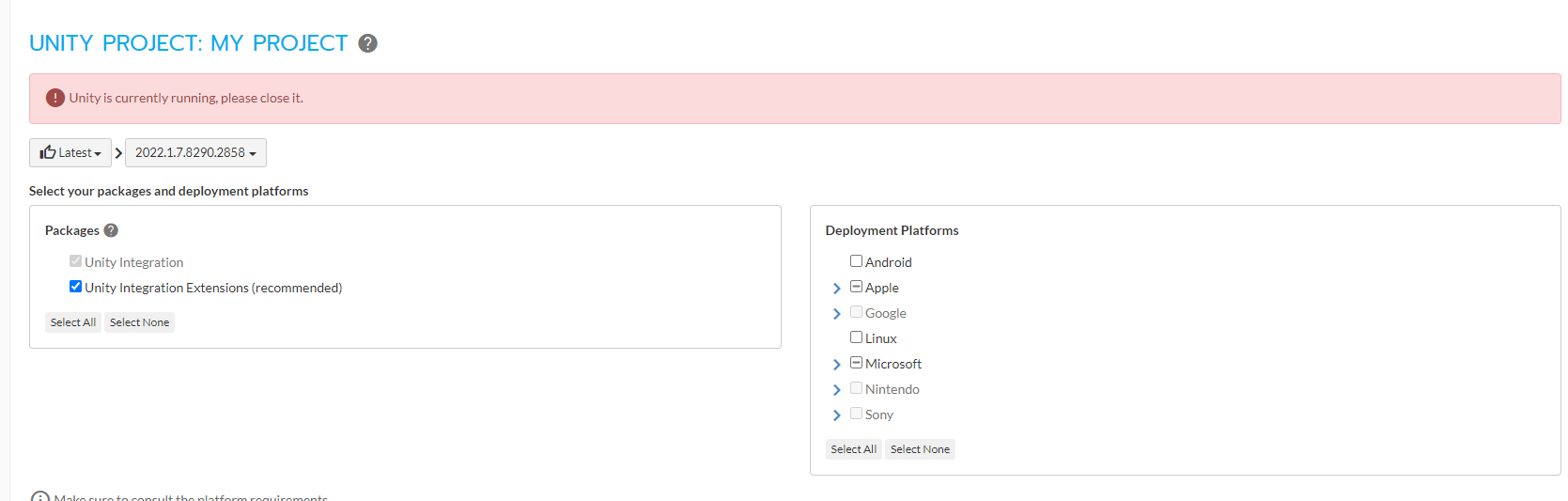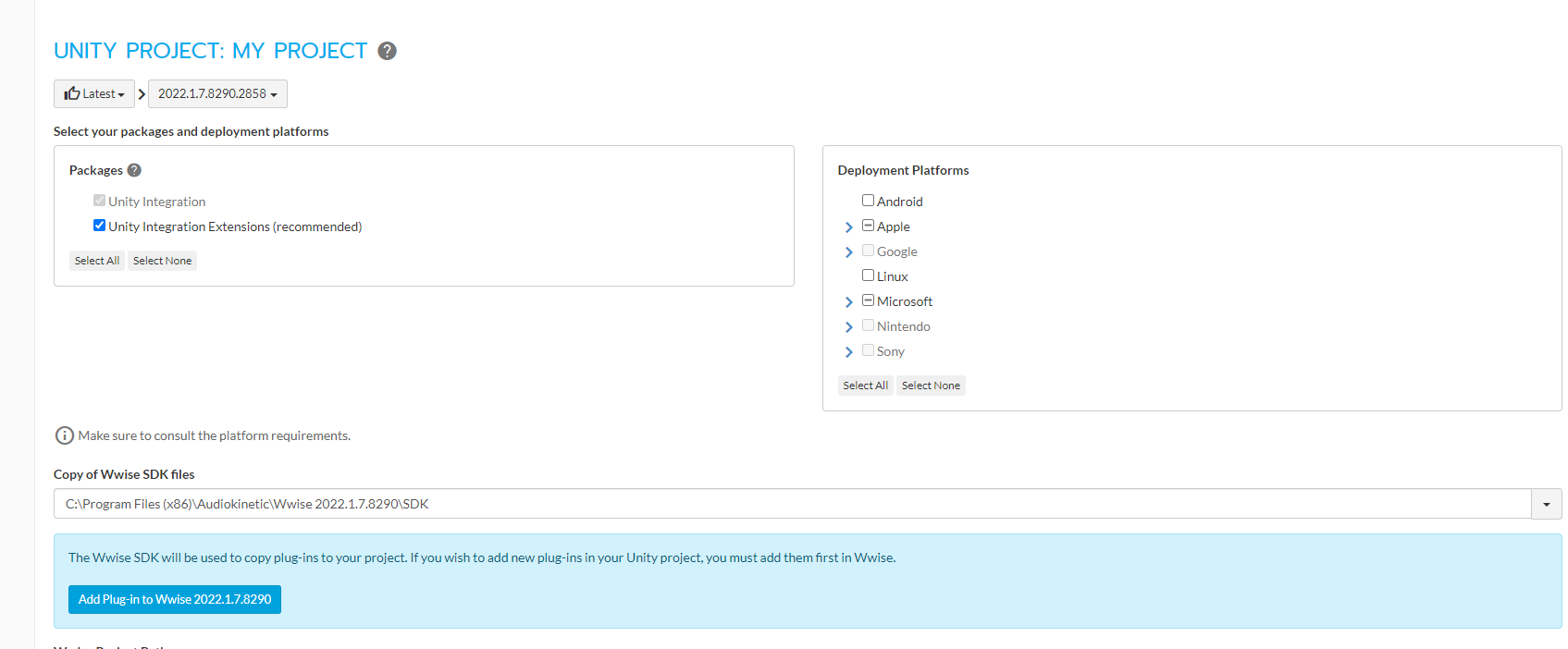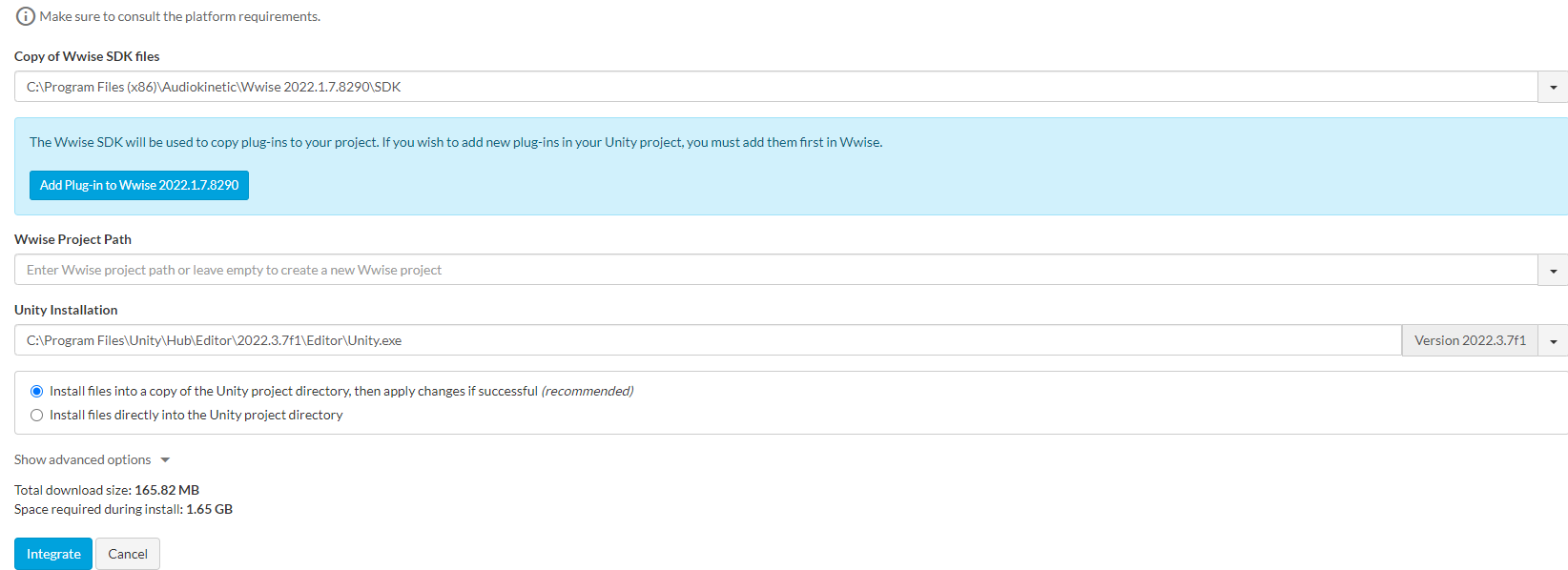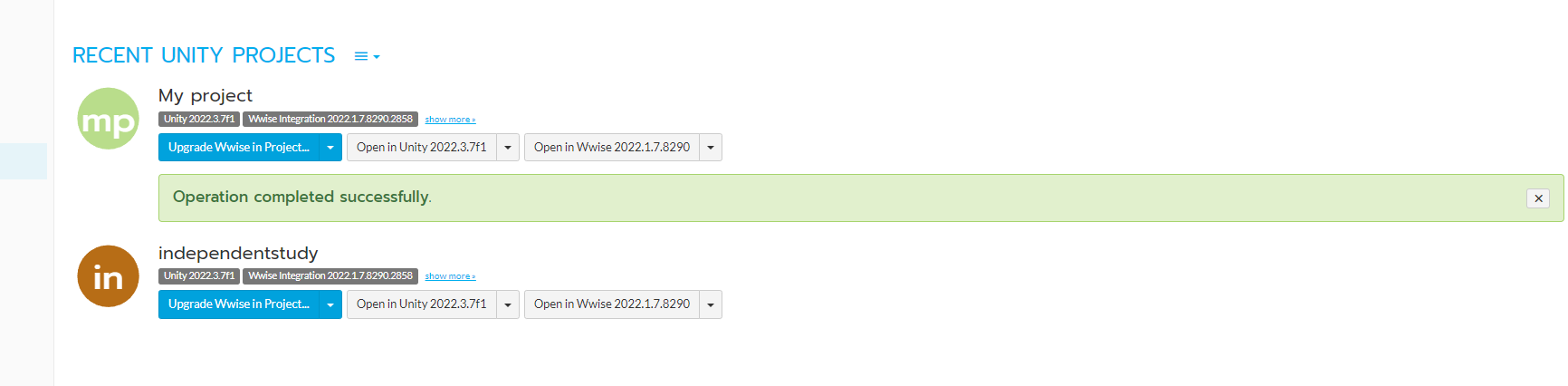Integrating Wwise into Unity
The most recent version of Unity compatible with Wwise is 2022.2.2f1 . For updates on compatibility with this game engine, visit the Release Notes Page for more information.
Before starting, below is a video tutorial that goes through this process.
Integrating Wwise into Unity | Tutorial
Keep in mind that certain versions of Wwise compile with certain versions of Unity. When going through this process, refer to the 'Release Notes Page' linked above that tells you what versions of Wwise are compatible with specific versions of Unity.
Assuming you have downloaded the Wwise Launcher, you can open it with the search bar or by clicking the icon on your home screen.
When you open the Wwise Launcher application, you will be brought to this screen. On the left-hand menu, click Unity to bring up a list of Unity projects that exist either on the computer's hard drive, or an SSD that is plugged in.
You will be brought to an integration properties screen, where you can configure how you want Wwise to integrate into Unity. If your Unity project is running, you will get an error message like the above picture that prevents you from integrating Wwise. Make sure your Unity project is closed.
If Unity is closed and you have a version of Wwise that supports your project, you should not have any errors in the integration settings.
Specify where the installation should happen under Unity Installation. If you have a Wwise project already created, you need to specify the Wwise Project Path, though I recommend letting the launcher create a fresh project for you.
When the installation is complete, you will get a green message, like above, and can open your Unity project.
Wwise is now connected to Unity! There is a lot you can do to quickly set up a soundscape, which you can learn about through the Getting Started --> Wwise & Unity Chapter.
(Currently does not exist. You can refer to Audio Kiinetic's certification Lessons to learn more about using Wwise with Unity. LINK)
If you have not learned Wwise's tools, I recommend going through lessons from the link above to get familiar with Wwise. Afterward, the lessons from the 301 certification will apply what you've learned to a game engine. LINK