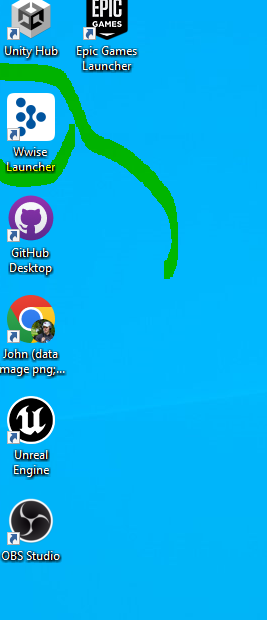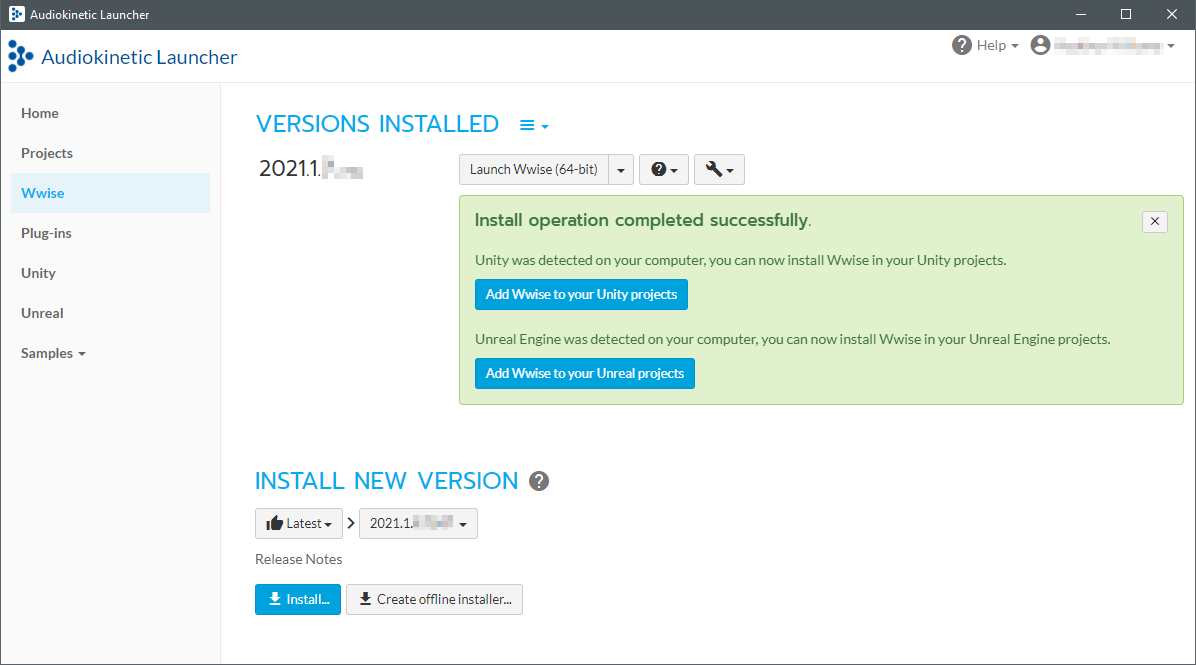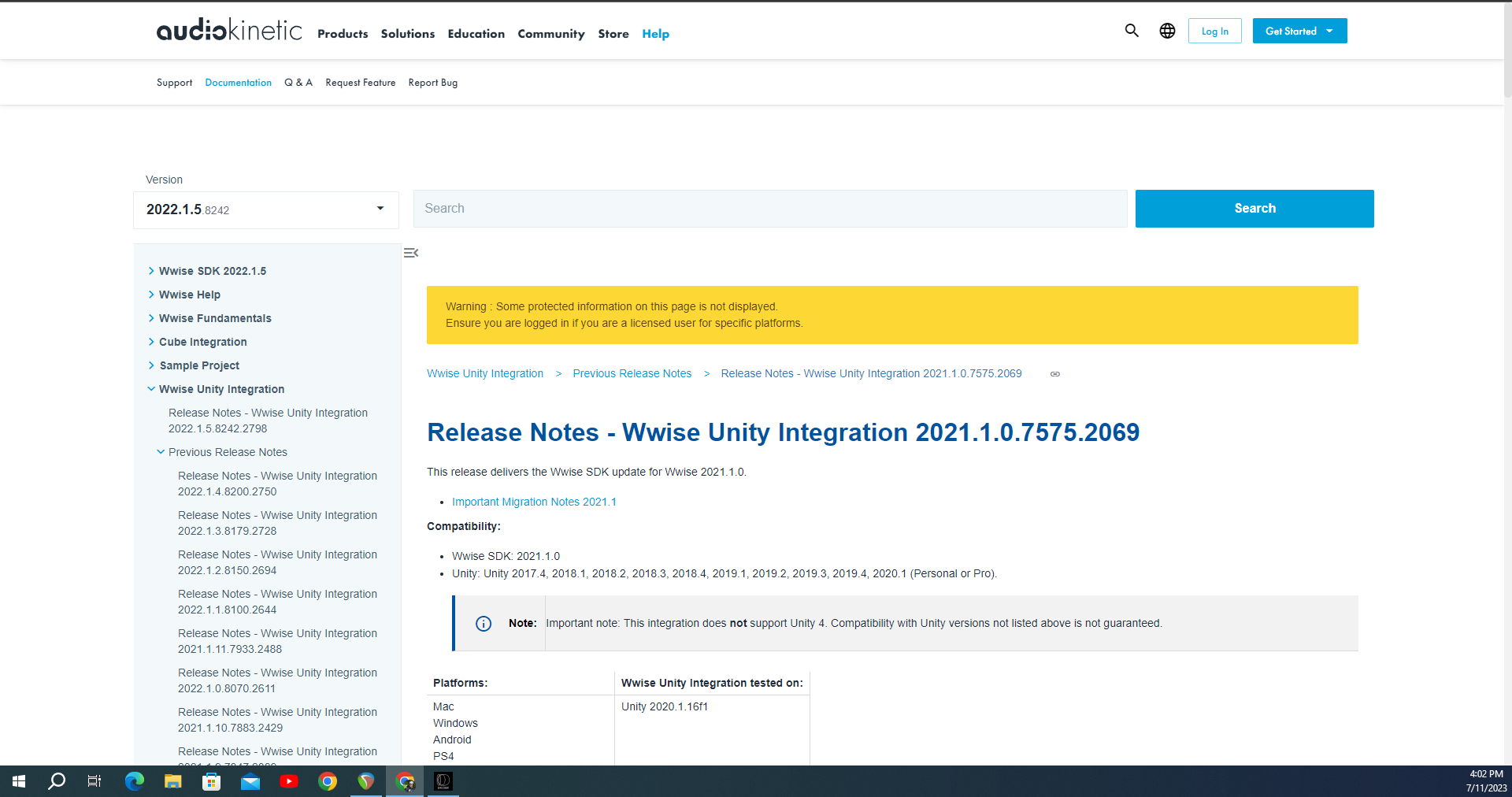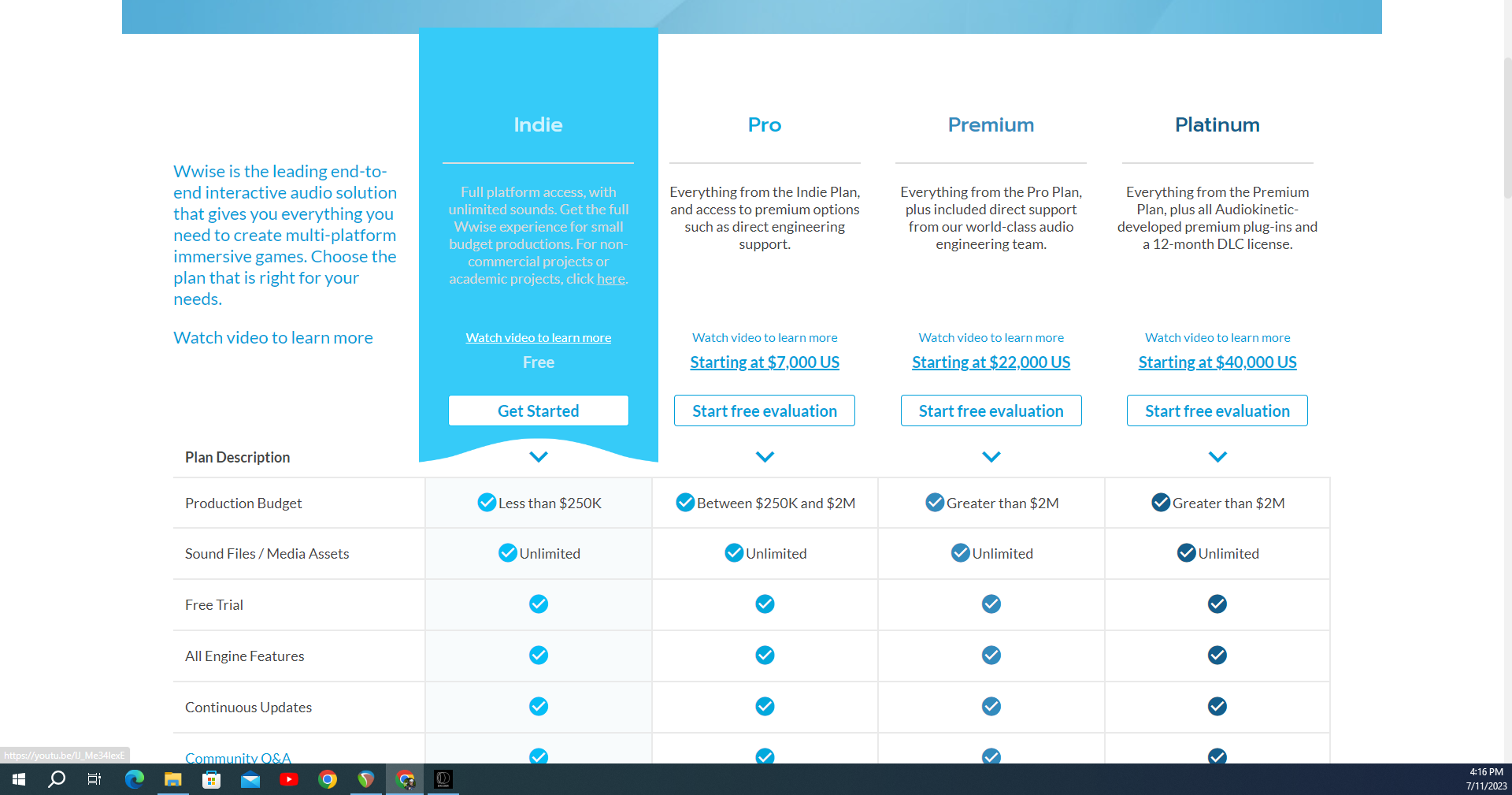Required Downloads and Information
This page will show the necessary downloads and provide insightful information for getting started with Wwise. The video below is a Unity project with Wwise integrated into it. It utilizes some basic components of the Wwise Authoring Tool.
In order to get get started using Wwise, you will need to open up Audio Kinetic's website and download the Wwise Launcher application. The link to AudioKinetic's download page will be provided here , where you can choose the platform you wish to download it on.
With it installed and opened, there are a few tabs in the lefthand view you can navigate through. The Home tab showcases ongoing events related to Wwise, upcoming events, projects showcasing Wwise, and all sorts of cool content that will familiarize you with the ways in which the software is used.
The Projects tab...
The Wwise tab shows all versions of Wwise you currently have downloaded. When you decide to integrate Wwise into a game engine (i.e. Unity, Unreal), it is important to know WHAT versions of Wwise are compatible with WHAT versions of a game engine. You can find this information on the Release Notes page on AudioKinetic's website.
Use the dropdown menu in the top left to choose a version of Wwise, then check the release notes for the game engine you're interested in by navigating the left-hand menu and finding the game engine dropdown with each version's release notes. You will be provided with the what versions of the game engine compile with Wwise and what the Wwise version was tested with.
The Plug-Ins tab provides a list of plug-ins that enhance Wwise's capabilities. Some of these plug-ins are not free or will require being crediting of some sort, so keep this in mind as you check them out.
The Unity tab will display every Unity project that was located on the computer being used. If you recently unzipped a project file and are not seeing it in the view, make sure Unity Hub has located your project file first before expecting AudioKinetic Launcher to find it.
The Unreal tab will display ever unreal project that was located on the computer being used. If you recently unzipped a project file and are not seeing it in the view, make sure Unreal has located your project file first before expecting AudioKinetic Launcher to find it.
Samples contains projects that use Wwise, many of which are complimentary of the certification courses you can go through. They are very helpful for understanding Wwise's capabilities.
The Wwise certifications are free, as are the downloads for any Sample game they provide. The exams, however, cost money and will get you two attempts at the exam. You can find the page with all of the certification courses here. the certifications include:
- WWise 101 (Wwise Fundamentals)
- WWise 202 (Interactive Music)
- WWise 251 (Performance optimization & Mobile Considerations)
- Wwise 301 (Unity Integration)
Licensing
Wwise has annual subscriptions for unlocking premium features, as well as direct support from the Audio Engineering Team. That being said, projects that are not game-related and are for non-commercial, education, or non-gaming purposes can be registered for licensing.
As you can see above, I can happily say that there is an option for obtaining Wwise licensing through an Indie Game project. This is a recent advance made by AudioKinetic that has really opened Wwise up to the game development community and has made it more open-source. You can access this page for more info and video here.
YouTube
Lastly, seeing other Audio Engineer creations, how-to videos, and blogs are a great way to familiarize yourself with some popular features in games achieved by Wwise. here are some sources below for you to explore:
- LIMBO Wwise Demo Reel (Youtube)
- Cujo Sound (YouTube)
- Coding versus Blueprints in UE (Blogs Series)
- Using Wwise's Query Editor (Blog)
- Wwise & Reaper Implementation (Youtube) Great video on composition formatting in Reaper, and effective integration into Wwise.